Why Zero Trust Is Mandatory? | 매거진에 참여하세요
Why Zero Trust Is Mandatory?
#security #zerotrust #meaning #motive #compositio #shortage #authority
How Companies Are Actually Using It
A few years ago, most IT security strategies were relatively straightforward.
You had a company network. You built a wall around it — firewalls, VPNs, maybe some antivirus — and called it safe.
This was the age of perimeter-based security.
But as cloud adoption exploded and remote work became the norm, that wall cracked. The idea of a fixed “inside” and “outside” simply doesn’t hold up anymore. In this new world, one concept is rapidly taking center stage: Zero Trust.
What Is Zero Trust?
At its core, Zero Trust is built on a simple but radical principle: trust no one.
It doesn’t matter if you’re inside the corporate network or connecting from halfway across the world. Every access request must be verified, permissions must be minimized, and activity must be continuously monitored.
The model can be summed up in three key principles:

Verify Explicitly
Always authenticate and authorize — users, devices, applications, everything.Least Privilege Access
Only grant access to what’s absolutely necessary, and nothing more.Assume Breach
Design your systems as if attackers are already inside. Focus on detection and containment.
Why Zero Trust Matters Now
1. The Old Perimeter Is Gone
Today’s IT ecosystems span cloud apps, mobile devices, third-party vendors, and IoT endpoints.
Ransomware and credential theft are just as likely to originate from within. A single line of defense is no longer enough.
2. Remote and Hybrid Work
Since the pandemic, remote work isn’t optional — it’s expected.
People now work from homes, cafés, or airports. The “just use a VPN” era is over.
3. Rising Regulations and Certifications
From GDPR to CCPA, from SOC 2 to ISO 27001 — regulations demand clearer access control and audit trails.
Zero Trust makes data access transparent and manageable.
The Building Blocks of Zero Trust
Zero Trust is not a product. It’s an architecture — a set of policies, tools, and workflows working together.
Core components typically include:
- Identity & Access Management (IAM):
Single Sign-On (SSO), Multi-Factor Authentication (MFA), and Privileged Access Management (PAM).- Endpoint Security:
Device trust verification, patch status checks, mobile device management.- Network Segmentation:
Microsegmentation to isolate sensitive workloads.- Security Monitoring:
SIEM/XDR to detect anomalies and threats.- Policy-Based Access Controls:
Context-aware policies evaluated in real time (user, device, location, time).
What Implementation Actually Looks Like
Despite the buzz, most organizations roll out Zero Trust in stages — not all at once.
- Stronger Authentication
Move from passwords to MFA. Enforce conditional access rules.- Device Trust
Only allow access from compliant, company-managed devices.- Microsegmentation
Break down network access — isolate critical apps from general access.- Continuous Monitoring
Deploy UEBA (User & Entity Behavior Analytics) and automate threat response (SOAR).
Case Study: Google’s BeyondCorp
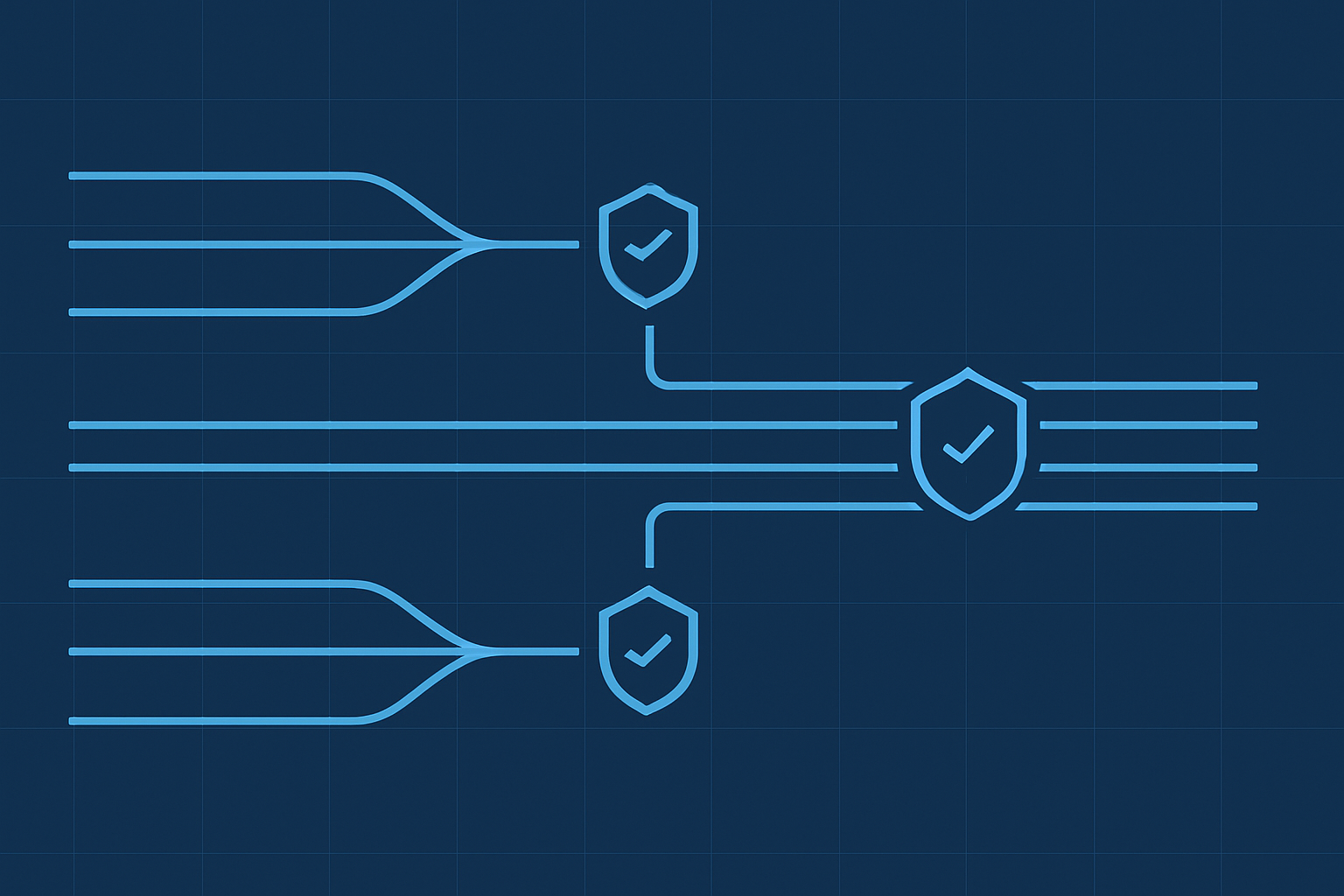
After a major cyberattack in the early 2010s, Google scrapped its internal VPNs and pioneered BeyondCorp, a Zero Trust model at scale.
Instead of assuming that being on the company network meant you were safe,
Google began verifying every user, device, and request contextually — no matter where they connected from.
BeyondCorp vs VPN: Key Differences
Category | VPN | BeyondCorp |
|---|---|---|
Access | One-time login, full network access | Per-request evaluation, minimal access |
Security Risk | Once in, attackers can move laterally | Unverified actions are blocked upfront |
User Experience | VPN client required, connection delays | Browser/app access with contextual MFA |
Scaling | VPN server bottlenecks | Cloud-native and scalable |
The Reality Check: Zero Trust Isn’t All Roses
1. UX Friction
Multiple logins, frequent re-authentication, and strict device checks can frustrate users — especially power users like developers and contractors.
2. Policy Complexity
Permissions become deeply granular. Managing who can access what (and when) gets tricky with changing roles and org structures.
3. Risk of Silos
Each resource ends up with its own “mini-wall,” making it harder to move data or maintain a unified view if platforms don’t integrate well.
So How Are Leading Companies Making It Work?
The best implementations focus on balance and automation.
✅ Context-Aware, AI-Driven Access
Use AI/ML (UEBA) to spot anomalies. Dynamic Policy Engines adjust permissions in real time.
No more manual approvals for every small request.
✅ Platform Consolidation
Combine identity (Okta, Azure AD), policy enforcement (Google IAP), and security logging (SIEM/XDR) into one system.
No more disconnected tools.
✅ UX-Aware Security
Minimize user friction:
Skip MFA on low-risk devices.
Auto-approve low-risk access.
Intervene only when necessary.
Final Thoughts: Zero Trust Is a Direction, Not a Destination
There’s no such thing as a “100% Zero Trust” company. What actually works is a hybrid approach:
Apply strict Zero Trust controls to critical systems and data.
Maintain lighter controls elsewhere with VPNs or SSO.
Automate wherever possible.
Zero Trust works only when security teams and infrastructure work in harmony — not in silos.
Zero Trust isn’t about saying “no” to access. It’s about saying “yes” — but only under the right conditions.
Zero Trust security ref: bunzee.ai






